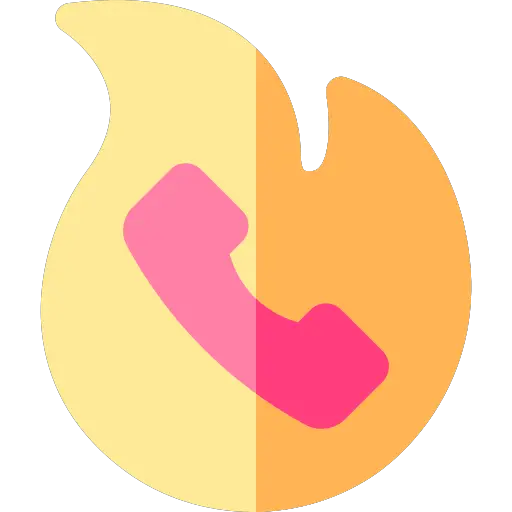
It can sometimes happen that your Android smartphone starts to heat up, and you are not sure why. Do not panic, it is completely normal, if it remains a controlled minimum. When energy-intensive applications are running at the same time, the components heat up.
This becomes problematic if temperatures are very high, as parts of your phone can get damaged.
The objective of this article is therefore to help you understand how it works, what are the reasons why your phone is overheating, and how to solve this problem.
Why your Android phone is overheating
- Too many applications are launched simultaneously: Some applications consume a lot of resources and operate simultaneously. This heats up the components of your phone. To do this, monitor active applications and try to limit which ones are open.
- The applications you use are too greedy: If you have a phone that is not new, and you are using recent applications, it is possible that they consume too many resources and heat your phone. This is particularly the case with recent 3D video games, which are very demanding. Make sure you have the necessary features in order to operate them without your phone running too fast.
- The shell of your smartphone is not suitable: The shell of your phone offers many protective benefits. However, if it is too thick or without openings, it can heat your smartphone. So be careful to choose a shell that can offer sufficient protection but still allows your phone to breathe.
- Your phone has stayed in the sun: If you ever leave your phone too exposed to the sun, it will quickly heat up. Pay attention to this as your smartphone may receive irreversible damage.
- You leave your smartphone charged too long: If after fully charging your phone you leave it connected, then your phone will surely overheat. Be careful to monitor the charging time to avoid overheating the battery.
Tips for an overheated Android phone
In addition to what was mentioned in the previous paragraph, here are some tips to limit the overheating of your Android smartphone.
- As mentioned above, try to don't charge your phone too long. Avoid charging it at night, a few hours during the day will suffice.
- Try to sometimes remove the shell from your smartphone so that he can breathe and heat less.
- Activate airplane mode from time to time, Or turn it off for a few minutes to allow it to cool.
- Limit the brightness of your screen. If this is not necessary, try adjusting the brightness a little lower. To operate at full speed, it consumes energy and therefore heats your phone.
Please note: Contrary to what one might think, do not put your phone near a source that is too cold (fridge or freezer), because the sudden difference in temperature can cause irreversible malfunctions.

