
Used by the majority of Android users, Chrome internet browser is installed by default on many Android smartphones. And whatever your reasons, you may want to uninstall on your phone.
Technically it is not not possible to uninstall it completely from your Android smartphone. However, what you can do is to deactivate, which is almost the same, you will no longer be able to use it and it will no longer interfere on your Android smartphone.
The objective of this article is therefore to show you how to deactivate chrome on your Android smartphone.
Why uninstall chrome on Android
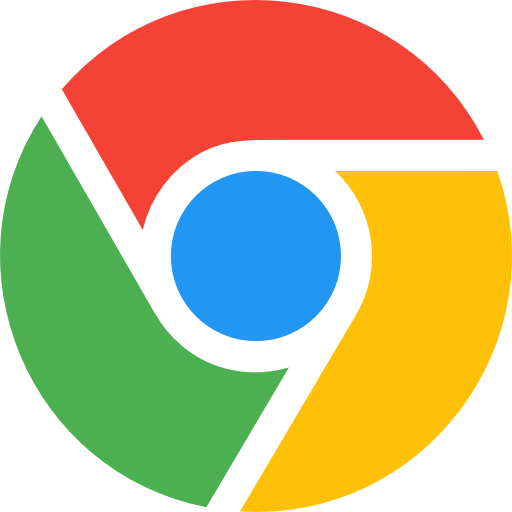
There are different reasons why you want to uninstall it (or disable it) on your Android smartphone:
- Google Chrome isn't right for you and you don't want to keep using it
- By uninstalling and reinstalling it, you can restore the original settings
- You have noticed that the version is unstable, it sometimes crashes
- You are trying to install an application that is not compatible with Google Chrome.
All these reasons that make you stop using Chrome on your Android smartphone
How to uninstall chrome on Android smartphone
In order to uninstall it, you will have to follow the following steps:
- Go to settings from your phone
- Open the " Applications " in the game appliances
- Look for Chrome, then open it
- As shown below in the photo, you can force stop and also deactivate it
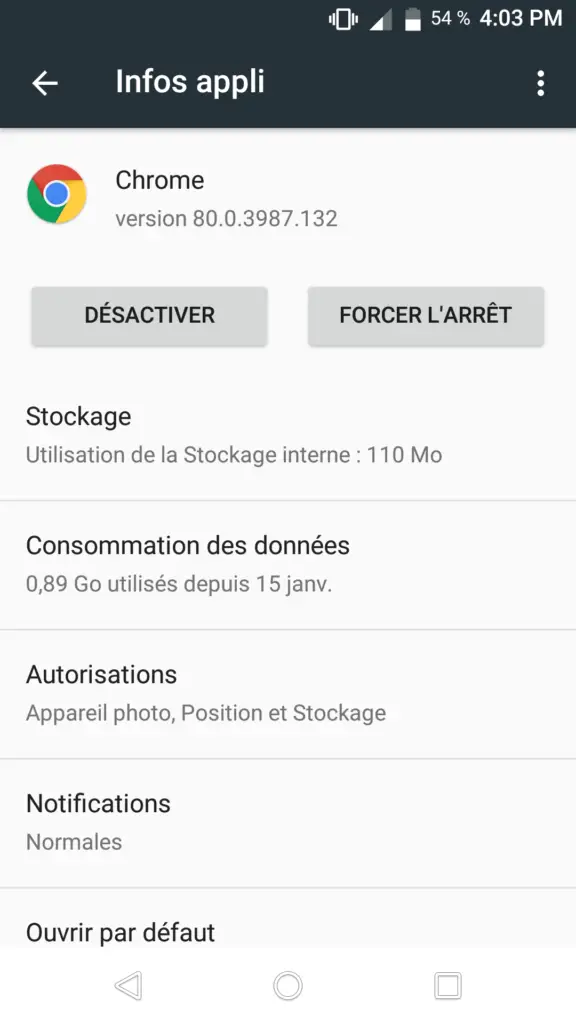
So here are the steps to do without Chrome and so uninstall it (or disable it). However, if you do so, you technically no longer have a tool for browsing the web. So let's now see what your alternatives are so that you can continue to surf the web smoothly.
Alternatives to Chrome for browsing the web on Android
Once Chrome is uninstalled, let's review the options available to you. We have retained two main ones, Mozilla Firefox which is also very well known, and Brave browser, less known, which was still designed by the former boss of Mozilla, a reference therefore.
Browse the web on Android with Mozilla Firefox
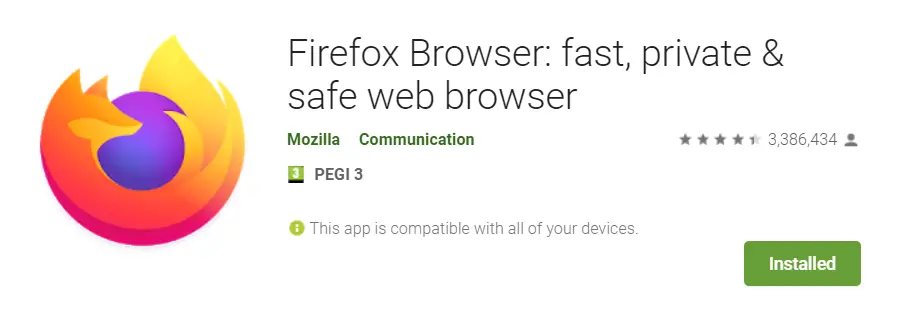
Once Google Chrome uninstalled, Firefox appears as a very credible alternative in terms of services. Indeed, this one has almost always been on the web as reference browser, he knew over time always remain a key customer of this market. With numerous updates to always stay on top, it also has a extension library of the largest on the market, to meet all your needs.
Browse the web on Android with Brave Browser
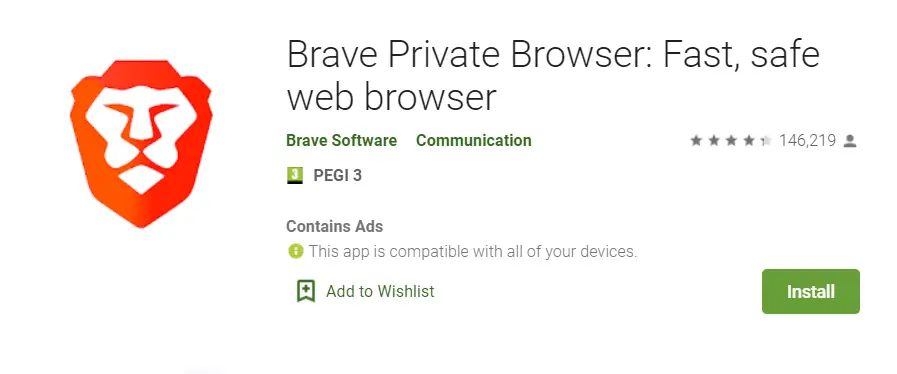
Brave browser has an interface close to Chrome, which will allow you to find your way even faster if you want to change. In addition, this tool has a Integrated adblocker, and also configurable so that you have the best control over the advertisements sent to you.
These two tools are therefore directly and free of charge downloadable from the Play-store from your Android smartphone.
If you're having trouble updating your Android, here's what to help:

