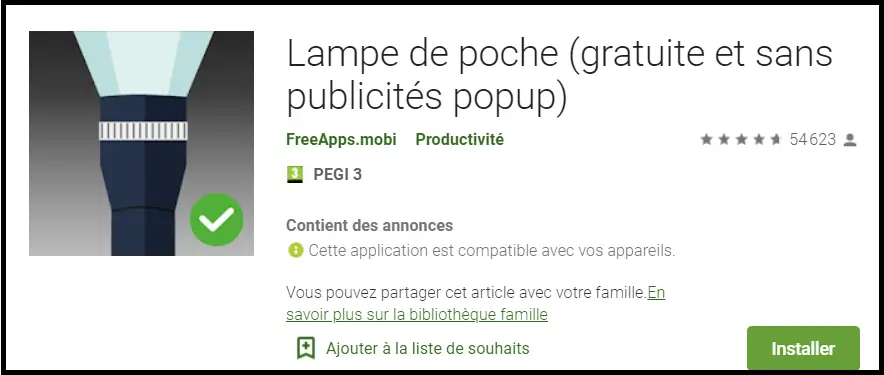Among the many gadgets available to Android smartphones, the flashlight is probably one of the most useful. No more hassle of an old time looking for fuses in the dark, or for keys because you are far from the switch.
With just a few commands, you can activate the flashlight on your smartphone to help you light up.
In this article we will explain to you how to turn on the flashlight of your Android smartphone, but we will also present you some tips for make the flashlight tool even easier to use, and more practical.
Here is how to use the flashlight on android smartphone.
Use the default flashlight on your phone
Almost all Android phones currently have this feature. Maybe the older ones, before version 4, don't have it, but this now affects a minority of phones.
To activate it, you just have to drag your drop-down menu, with your finger from top to bottom.
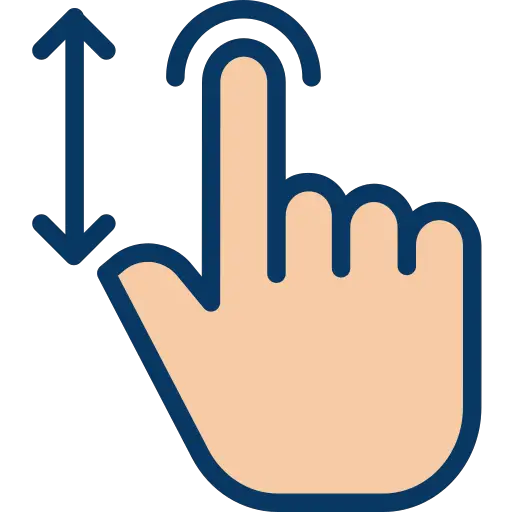
You will therefore arrive at this shortcut menu, thus proposing the flashlight. Appuyez simply on the lamp logo to activate it.
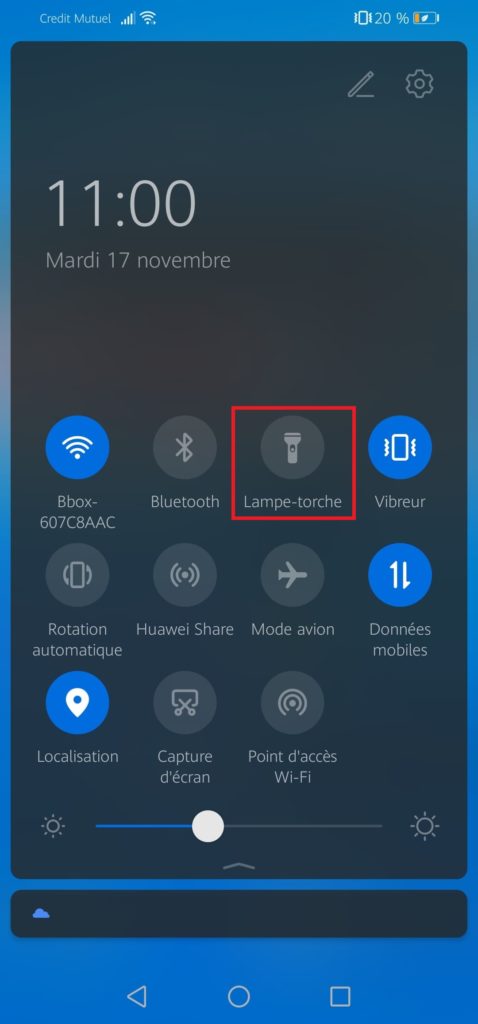
No matter what version of Android or what brand your phone is, this feature should be available identically. It's the easiest way to use flashlight on Android, without downloading an application.
If you want to go further, and optimize your flashlight use, we've done a bit of research to find even faster and more convenient ways to activate the flashlight quickly.
Here are some other alternatives for use the flashlight easily on your phone.
Applications to use the flashlight more easily on Android
Here are the best ways to use the flashlight on your phone. After scouring the Play-store in search of the best applications, we have retained 3 of them, with specific features or functionalities that make them excellent applications in their field.
- Flashlight
Why this application? Because it is first of all completely free, and without advertising. Rather rare, if you are used to downloading applications from the Play-store.
But that's not all. It is simple, practical, well designed, and allows snap into place with a simple shake of the phone.
Extremely handy if you find yourself in the dark for example and you have need light quickly!
- Flashlight
Similar to the higher application, Flashlight is also completely free. Easy and quick to use, it fulfills its role perfectly. This is the application best rated from Play-store in this area with almost 5/5 stars among over 200 users.
- Icon Torch
How to make it simpler than this application? The principle is brilliant: You only have available a button, which will activate your flashlight. No menu, no options, no unnecessary ads. A simple flashlight logo which will activate the light.
What more do you need in the end? This application matches perfectly what we expect when we use a flashlight.
So here's everything you need to know about torches on Android. If you want to go further in the personalization of the phone and different gadgets, here are some interesting links: