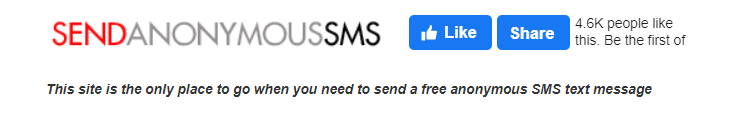We are used to often write SMS on our smartphones in a classic way. We open a conversation, then write the message to the recipient. Since the conversation is often already created, it is obvious that the recipient knows who is sending him a message.
It can be interesting for various reasons, mainly security, to not to disclose his number phone when we send an SMS.
The objective of this article is therefore to explain to you how to write and send an SMS with your Android smartphone anonymously.
We will see at first we will see a method using a mobile appthen we will also explain how to send an anonymous message from your PC.
Send an anonymous message from your Android smartphone with an app
To remain anonymous during sending an SMS from your Android smartphone, you will need to download an application. There are different ones, each offering their services. For this article, we have tried text me, one of the main applications running on Android.
- text me
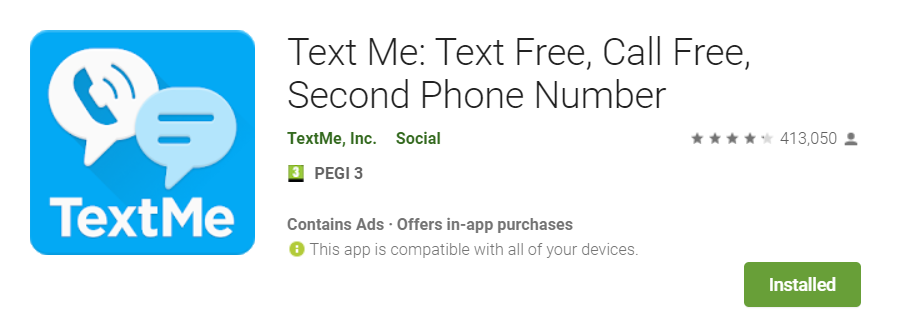
This application available on the Play store will allow you to get a virtual phone number to send SMS. This number will be hidden when sending messages. You have a number of free credits, then you will have to pay to add more and continue to use the services of the application. It is possible to send messages abroad with this application.
Send an anonymous message from your mailbox
This functionality is also possible from your email address. The principle is very simple, it will be sent in the same way as an email, but in SMS format.
So keep in mind that the recipient will see the email address of the sender. Logically do not use your personal email address including your first and last name! Try creating a new one at Gmail or Yahoo as you see fit.
Once the email address has been created, you just need to send the email containing the message you want to send, respecting this sending method:
For the recipient, use this formulation:
- numodudestinataire@opérateurdudestinataire.fr
- example: 0836656565@sfr.fr
Once the recipient has been selected, you can send your message.
Use an anonymous SMS sending website
There is on the net a website specialized in sending anonymous SMS. Its operation is very simple, you enter your phone number, the recipient's phone number, then the message. And the site will do the rest!
You just have to respect the sending limit of 145 characters for the request to be accepted.
Here is the address of the site in question:
Conclusion on sending anonymous SMS on Android
these methods of sending anonymous messages may not always work, and the success rate may vary depending on the operating mode. Select what works best for you.
To finish on the subject, keep in mind that despite the anonymity of your SMS, you can be prosecuted if you use it for fraudulent reasons. Keep this use for professional use, or friendly (joke with friends).
Urban artist