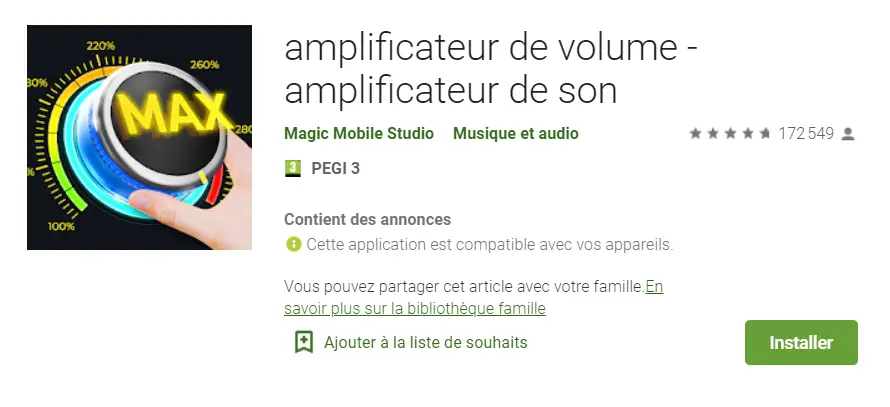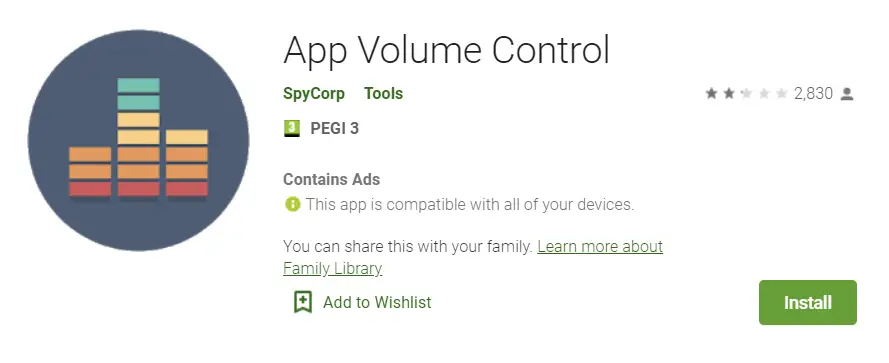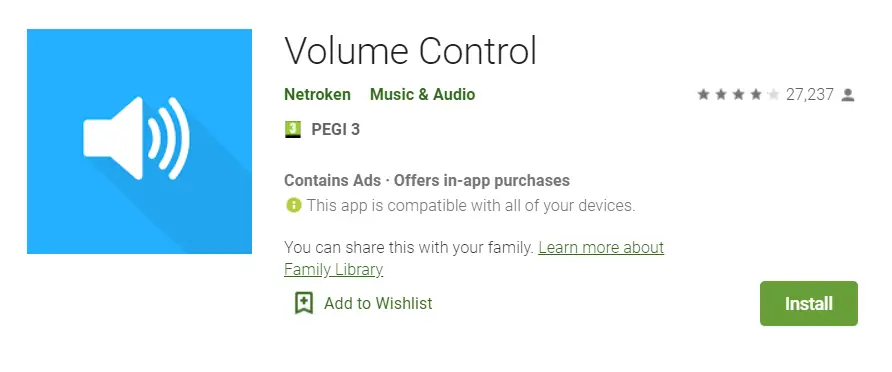Android Auto is a great tool which now becomes the traveling companion of many motorists. Being able to use your smartphone as a dashboard, and take advantage of various Android features such as GPS or music, is very practical.
However, there are times when the technology does not work exactly as we want it to. For example, you have small sound problems.
You do not know how to increase sound on Android Auto. Or at least you know theoretically, but it doesn't work properly.
We will discuss in this short article various tips and handling so that you get to configure the sound on Android Auto so that you can increase it, and correctly hear music, or GPS.
We will discuss the different ways amplify the sound on a smartphone or using the onboard control.
To learn more about problems with Android Auto:
ANDROID AUTO IS DISCONNECTING, WHAT TO DO
Different methods to increase sound on Android Auto
We will discuss several techniques to show you how to increase the sound, some of which you must have already tried.
The volume knob controls
- First thing to try to increase the volume, use the sound buttons on your smartphone. If they don't work or the sound is out of order, let's see what else we can offer you.
- Ordering your vehicle : Try to control the volume directly on your vehicle. Depending on the car model you have, go to the sound settings, outside of Android Auto. Maybe the sound is too low initially, and with Android Auto you cannot increase the volume sufficiently when connected.
- If you have a GPS sound problem for example, which is too low compared to the music: This problem has been reported many times on the forums, the music is at normal volume, but the sound from the GPS is too low. You can try to increase it, but only when the voice is speaking. So you have to adjust the volume from the steering wheel sound controls, exactly when the GPS speaks, so that the setting affects the GPS and not the music.
If all that didn't work, here are some other alternatives you can try to amplify the sound of your android smartphone.
Download an app to turn up the sound on Android Auto
There are many applications that allow to regulate and increase the sound of your phone. Some work better than others, so we selected the ones that worked best according to our various tests.
It's up to you to test and select the application that will work best for you specific.
Sound amplifier
This application allows amplify the different sounds of your smartphone. This will mainly work if any of your apps on Android Auto has too low sound. Use a sound tuning app if you think it's just a tuning problem, to increase the sound correctly.
Volume Control app
This application with very simple features will allow you to individually configure the sound of each application that you use, so that each application has its volume.
However, it is not possible to adjust the sound differently on 2 applications that are running at the same time. This limitation is imposed by Android. App Volume Control has a low rating on the Play-store (2 stars) because users would like to have this feature available.
Works great for what you ask, increase the volume.
Volume Control
Has the same features as the previous application, but a much higher rating on the Play-store. The community loves this application for the simplicity and ergonomics of use, very fluid.
Precise Volume Booster
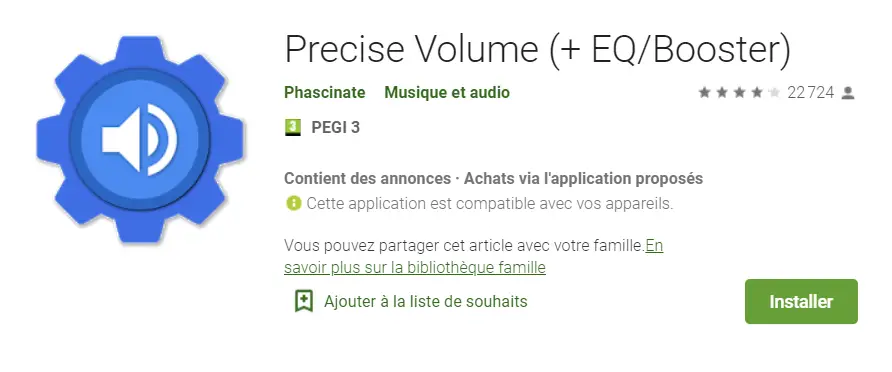
Latest application that we offer, precise volume booster will also allow you to configure the different sounds of Android Auto so that they are amplified if necessary.
Here is a list of applications allowing you to increase the sound of Android Auto. Experiment with different apps to see which one works best for you.
If your its working again on Android Auto and for example you want to listen to music, here is a link to a article to use VLC on Android Auto.