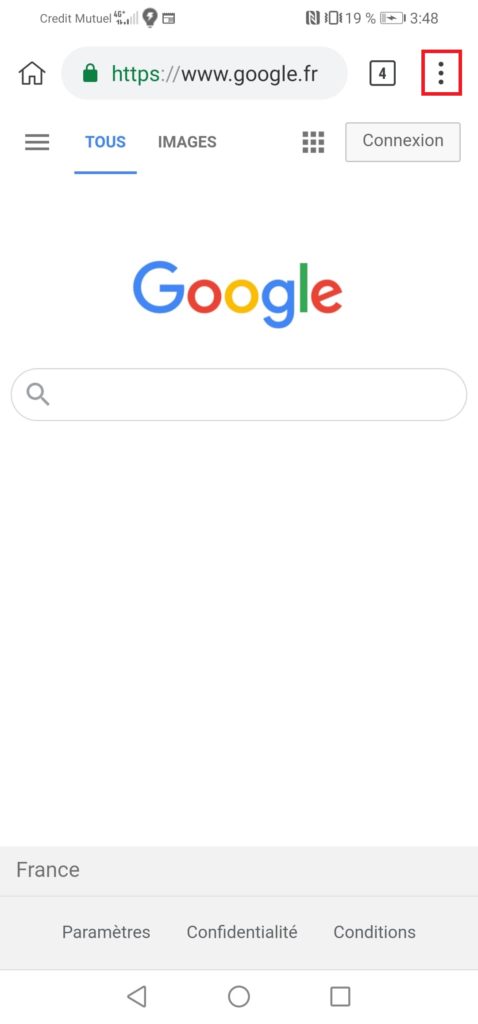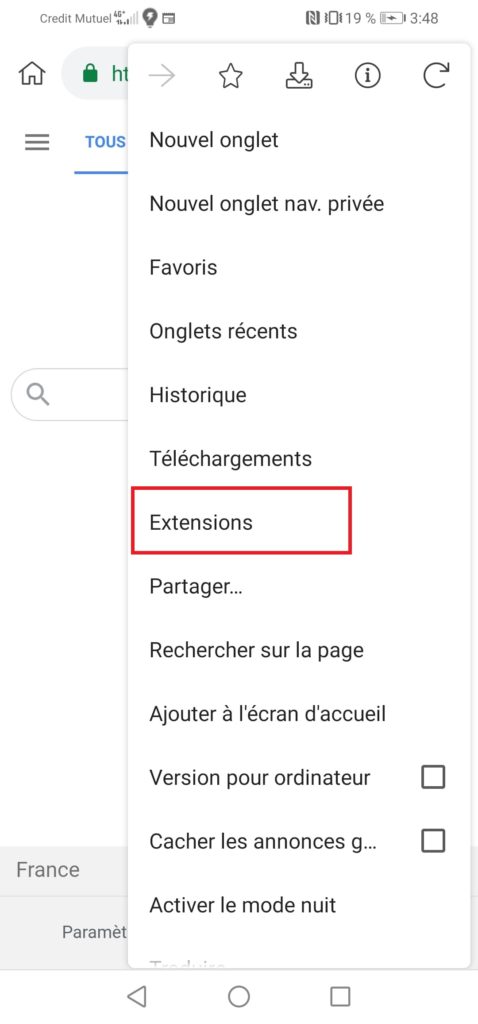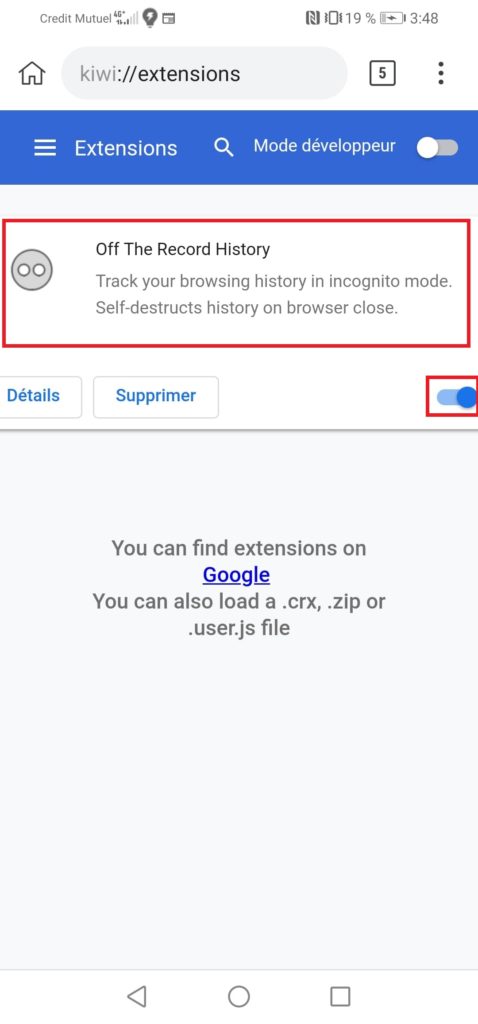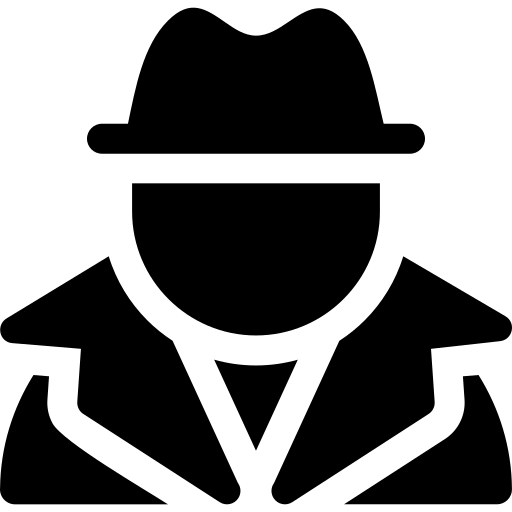
The principle of private navigation is precisely that there is no history. Nothing you do is recorded, so you stay anonymous. So logically, when you use a private browsing page, it is precisely so as not to leave a trace.
However, it is possible that you have opened a private browsing page by mistake, or simply that you are adept at browsing in incognito mode. And precisely this time you would like to find a website that you have visited on this private browsing tab.
Or you just wish you had more control over your kids and what content they have access to, and they've figured out that they can hide with incognito mode!
The purpose of this article is to help you find and save private browsing history on your Android smartphone. We will also remind you how private browsing works precisely, so that you know why you are using it and that it may not be essential for your use.
How private browsing works on Android smartphone
When we speak private browsing, and personal data protection, we do not always know what information we are talking about. Here is the details of the information:
- Your visited sites : all saved and sorted by date
- Third party : they represent trackers recording your visits, in order to better target the advertisements that will be sent to you. When you accept the terms and conditions of a website when you arrive on it, you accept these little trackers. This is why you receive shoe advertisements right after visiting a site that markets shoes.
Interest can be on both sides : for yourself, you receive advertisements that may potentially interest you more because you are looking for shoes. For merchants, this increases the likelihood of purchases through these targeted ads, making the advertising investment more profitable. - The cache of pages already visited: This allows pages already visited to load faster, as they are partially saved.
- Passwords : It is possible to ask a website to save your password in order to speed up identification during the next visit.
And these personal information is stored and potentially accessible at two levels:
- At local level, i.e. your browsing information contained only on the computer or phone used, only accessible through the device you use to go on the internet
- Online or the network used, ie your personal information accessible online on the internet by third parties or entities, such as your internet service provider, your boss at the office, the authorities, etc.
How to differentiate the two? Very simple :
- When you are in classic navigation, not private, these two aspects are public. On your computer or phone, everything is recorded in a history: This information will be therefore accessible locally by anyone consulting your phone or computer, and also online, through the websites in question, internet service providers, authorities if necessary, etc.
- When you are in private browsing, you only hide local information. This is very important to understand this because many people consider themselves completely anonymous when browsing incognito. In this mode, it will not be possible (or at least difficult) to find your navigation information on the phone or computer used. However, this information remains accessible in exactly the same way as in normal browsing by your internet service provider, authorities, etc.
He's important to make a difference and to know why we use private browsing. Keep in mind that you only keep privacy on your phone or computer, protecting you only from your entourage, family, colleagues etc ...
That being said, here's how to find private browsing history on an Android smartphone.
How to find your private browsing history on an Android smartphone
As explained in the previous paragraph, it is normally not possible to find the private browsing history of an Android phone, unless you have set up a tool to save it.
If you want recover a phone history from a previous use in private browsing, this is not possible because it is not saved.
The only thing you can do is configure tools that will save the next incognito histories on Android phone in question. We will see in this paragraph the different tools that you can use to keep private browsing history.
Most of these tools are mainly used for monitoring internet browsing of young children / adolescents.
The children quickly realized that they were not not monitored when browsing in incognito mode. It's up to you to be one step ahead by installing these tools.
Keep private browsing history with the Chrome extension " Off the record history«
This extension does not not allow you to find the history but will allow you to keep the private browsing history which is not normally kept. Small downside to this use is that Google Chrome on Android does not support extensions.
You will then have to use another tool, Kiwi Browser, which supports Chrome extensions. Indeed, if you use the Chrome browser on your Android smartphone, you will find that the extensions tab does not exist.
You will have access to the extensions you have need to keep private browsing history on this Kiwi Browser.
It also means that you should make sure that people using this phone are only using this Kiwi Browser, otherwise the history will not be accessible.
You have been warned! : This process allows you to keep the private browsing history only if the private browsing page remains open. In other words, as soon as the private browsing page is closed, the history disappears with.
If you have need to keep private browsing history to save some pages yourself, this method is for you. If, however, you wish monitor someone else's history, then we advise you to go to the last method, in the last paragraph.
Install this browser on your Android smartphone, by downloading it from the Play-store.
Once installed, launch it, then simply type in the search bar " Off the record history«, Then install it, as below:
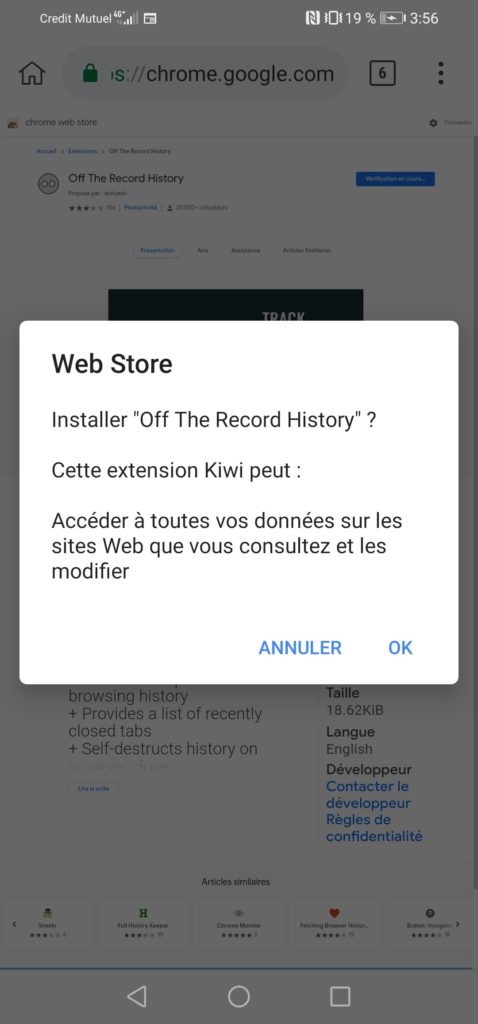
Be sure that the extension is activated, going into the extension tab of your Kiwi browser.
So here is a method for save your history on your Android smartphone, while being in private navigation.
If, however, this method is not exactly what you are looking for, and does not sufficiently control the activity of users of that phone, then here are other methods.
Save private browsing history with parental control tools on your Android smartphone
If in your case you want record private browsing history so you can monitor children or teenagers for example, then these tools are for you.
These tools, when installed on your Android smartphone, allow you to control the entire browsing history, and therefore that in private browsing:
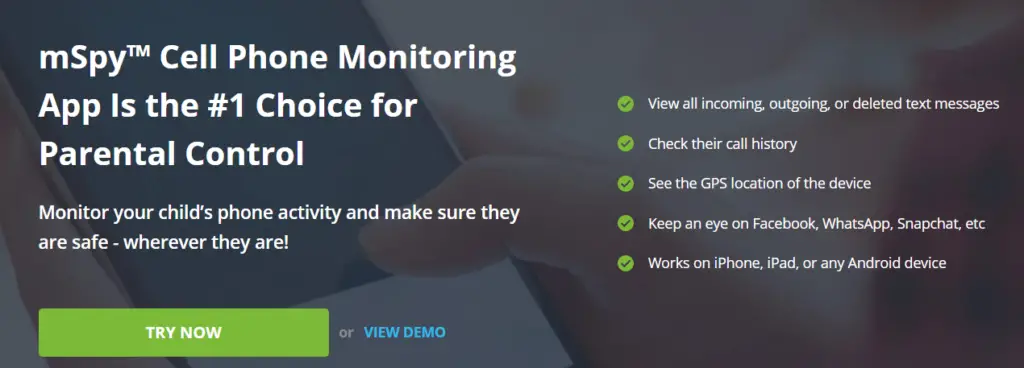
For more tools like this, we've written a full article on parental controls and remote monitoring of an Android smartphone, which you can find via this link: